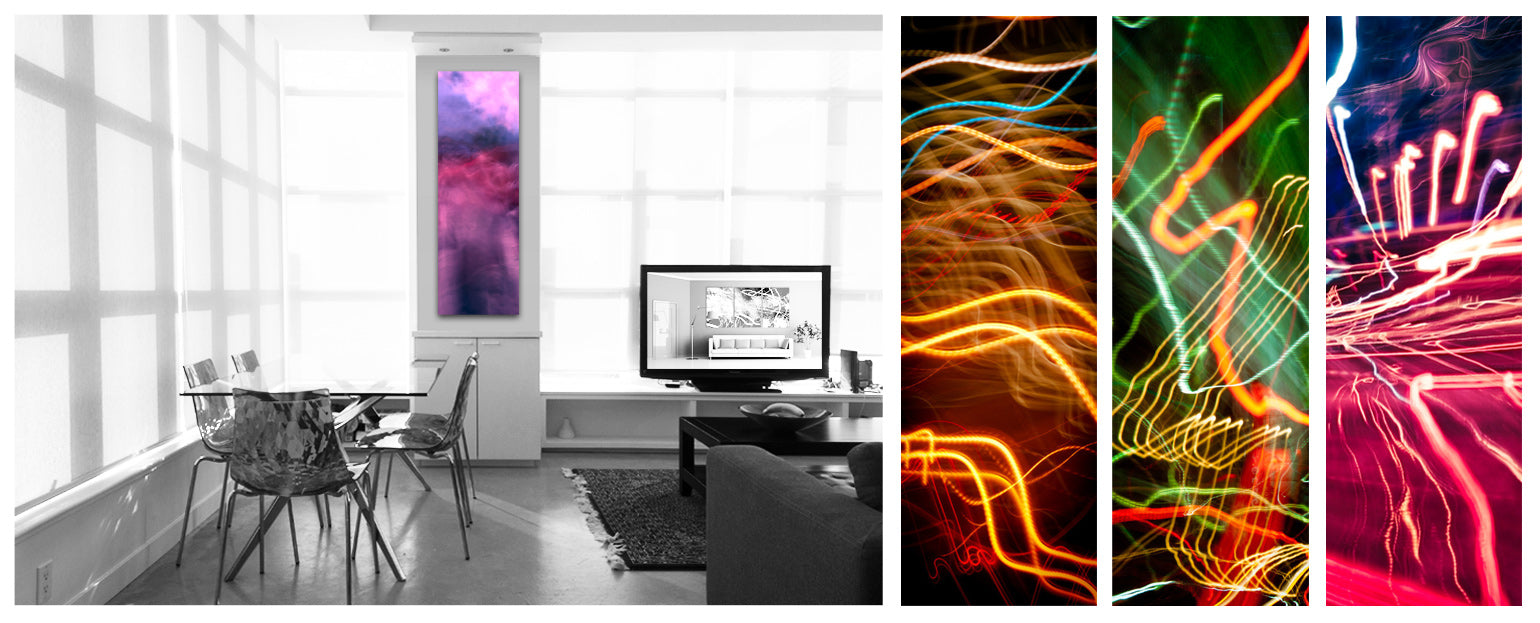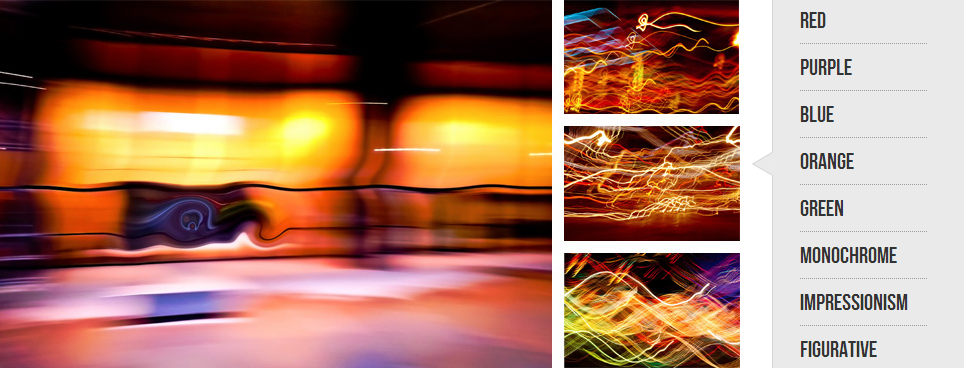Preview photo print in a room
It's always true that one image worth a thousand words. I added new most anticipated feature which allows customers to preview a photo in a room. Just click ROOM button above the product. You can change Size dropdown to preview print in corresponding dimensions. The system will remember your preferences for Size and Medium when you navigate to a new product and will set the page for you.
You also may enlarge the the preview by clicking on LARGE button. The system will display large product or room image and will push the shopping cart further below.
If you'd like to reset all views to initial simply click IMAGE and SMALL buttons.
Did you know that you can navigate the collections using Left and Right keys of your keyboard to quickly jump to next or previous product?
What other features would you like to see? I would love to hear your feedback!